
write manuals
Writing manuals is a crucial skill for clear communication, ensuring users understand complex processes. A well-crafted manual simplifies tasks, enhances safety, and improves overall user experience. Key elements include a clear structure, concise language, and visual aids to guide users effectively. Start by defining the manual’s purpose and scope to address the audience’s needs directly. This foundation ensures the manual is both practical and accessible for its intended users.
1.1 Defining the Purpose and Scope of a Manual
Defining the purpose and scope of a manual is essential to ensure clarity and relevance. The purpose explains why the manual exists, outlining its primary goals, such as guiding users through a process or explaining a system. The scope establishes boundaries, detailing what is included and what is not, to avoid confusion. Identifying the audience is crucial, as it shapes the content’s complexity and depth. A well-defined scope helps users focus on key information while ensuring the manual remains concise. Clearly stating objectives and limitations prevents misunderstandings, making the manual more effective and user-friendly. This step is foundational for creating a practical and accessible guide.
Understanding Your Audience
Understanding your audience is crucial for creating effective manuals. It ensures content is tailored to their needs, preferences, and expertise, making the manual clear and accessible.
2.1 Identifying Audience Needs and Preferences
Identifying audience needs and preferences is essential for crafting manuals that resonate with users. Begin by gathering demographic data, such as age, profession, and technical proficiency. Analyze their goals—what tasks they aim to accomplish and how they prefer to learn. Consider their familiarity with industry jargon and adjust language accordingly. Surveys, interviews, and user feedback can provide insights into specific pain points. Understanding these elements ensures the manual addresses real needs, enhancing usability and user satisfaction. Tailoring content to match audience preferences fosters engagement and makes the manual a valuable resource. This step lays the groundwork for a user-centered approach.

Structuring the Manual
A well-structured manual ensures logical flow and easy navigation. Begin with an introduction, followed by numbered sections for installation, operation, and troubleshooting. Use clear headings, bullet points, and visual aids like diagrams to enhance readability. Appendices with technical details or FAQs can be added for reference. Consistency in terminology and formatting is key to maintaining clarity. Organize content hierarchically, ensuring each section builds on the previous one. This structure helps users quickly locate information, improving overall usability and adherence to standards.
3.1 Organizing Content Logically
Logical organization is essential for a manual’s effectiveness. Start with an introduction that outlines the manual’s purpose and scope. Use numbered chapters or sections to guide users sequentially. Each section should focus on a specific task or concept, with clear headings and subheadings. Bullet points and checklists can simplify complex steps. Include visuals like diagrams or screenshots to aid understanding. Troubleshooting sections should address common issues and solutions. Appendices with technical details or FAQs provide additional resources. Consistency in terminology and formatting ensures clarity. By organizing content logically, users can navigate easily, reducing confusion and enhancing the manual’s overall usability and effectiveness.

Creating Clear and Concise Content
Clarity is key to effective manual writing. Use plain language, avoid jargon, and break down complex steps into digestible parts. Bullet points and short sentences enhance readability. Consistency in terminology and tone ensures the content is user-friendly and professional. Always aim for precision, ensuring instructions are unambiguous and actionable. By keeping content concise, you respect the reader’s time and improve understanding. Visual cues like bolding or italicizing important terms can draw attention to critical information. Regularly review and edit to eliminate redundancies and ensure clarity. This approach ensures the manual is both informative and easy to follow.
4.1 Using Plain Language for Clarity
Plain language is essential for ensuring clarity in manuals. It involves using simple, straightforward words and avoiding technical jargon or complex sentences. By doing so, the content becomes accessible to a broader audience, including those with limited technical knowledge. Key principles include using active voice, short sentences, and clear headings. Avoid ambiguous terms and ensure definitions are provided where necessary. Examples and analogies can further simplify complex concepts. Visual aids, such as diagrams or images, complement plain language by offering visual reinforcement. Regularly testing the manual with target users helps identify areas needing simplification. This approach ensures the manual is both clear and effective, making it easier for users to understand and follow instructions accurately.

Incorporating Visual Aids
Visual aids like images, diagrams, and videos enhance understanding by complementing text. They reduce confusion, illustrate complex steps, and make the manual more engaging for users. Clarity is key.
5.1 Best Practices for Graphics and Images
When incorporating graphics and images into manuals, clarity and relevance are essential. Use high-quality visuals that directly support the text, avoiding clutter. Ensure images are well-labeled with clear captions to guide users. Consistency in style and formatting helps maintain a professional appearance. Color-coded elements can enhance understanding but should be used sparingly to avoid confusion. Avoid overly complex diagrams; instead, opt for simple, intuitive designs. Resolution should be high enough for clarity, even when zoomed in. Finally, test visuals with your target audience to ensure they communicate the intended message effectively.

Legal and Safety Considerations
When writing manuals, it is crucial to address legal and safety considerations to protect both users and the organization. Include disclaimers to limit liability and ensure compliance with industry regulations. Safety notices, such as warning labels and hazard alerts, must be prominent to prevent accidents. Always adhere to local and international safety standards, and consult legal experts to avoid potential risks. Clear warnings should be provided for any potentially dangerous operations. Additionally, ensure the manual complies with accessibility standards, such as ADA requirements, to make it usable for all individuals. Regularly update the manual to reflect new legal or safety guidelines, ensuring it remains accurate and reliable over time.

Revisions and Updates
Maintaining accurate and up-to-date manuals is essential for user reliability. Regularly review and update content to reflect changes in processes, technology, or regulations. Establish a revision cycle to ensure consistency and relevance. Use version control to track modifications and inform users of updates. Gather feedback from users to identify areas needing clarification or improvement. Document all changes in a revision history section for transparency. Test updates thoroughly to avoid introducing errors. Ensure updates are accessible to all users, including those with disabilities, by following accessibility guidelines. Communicate changes effectively to maintain trust and ensure users always have the most current information.
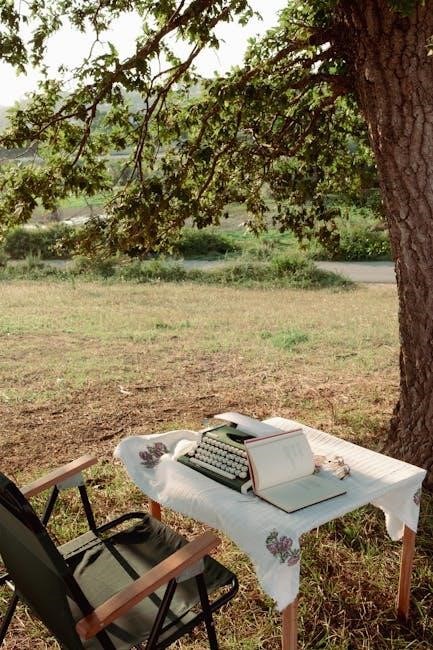
Best Practices for Effective Manuals
Creating effective manuals requires adherence to best practices that prioritize clarity and user engagement. Start with a clear purpose and define the scope to ensure the manual meets its audience’s needs. Use plain language to avoid confusion and make content accessible to all users. Organize information logically, breaking it into sections or chapters for easy navigation. Incorporate visuals like diagrams and screenshots to enhance understanding. Test the manual with real users to identify areas for improvement. Maintain consistency in terminology and formatting throughout the document. Include a table of contents, index, and glossary for quick reference. Regularly update the manual to keep it relevant and accurate. By following these practices, you ensure the manual is both functional and user-friendly.

Tools and Software for Manual Writing
Various tools and software can streamline the manual writing process, enhancing efficiency and quality. Help authoring tools like MadCap Flare and Adobe FrameMaker are popular for creating structured content. XML editors such as Oxygen and Notion are ideal for technical writers. Design software like Adobe InDesign and Canva can help create visually appealing layouts. Collaboration platforms such as Confluence and Paligo enable teams to work together in real-time. Version control systems like GitHub ensure proper documentation of changes. Screen capture tools such as Snagit aid in creating visuals. Accessibility checkers like WAVE ensure compliance with standards. Translation tools such as Google Translate or MemoQ facilitate multilingual manuals. These tools collectively support the creation of clear, professional, and accessible manuals, catering to diverse needs and audiences. They simplify the process while ensuring consistency and quality in the final output.
